[ad_1]
Adaptable screen brightness isn’t a new idea — it’s one of those little pieces of technology that runs in the background of your phone, for example, making it easier to use in bright sunlight or darkened rooms. And automatic brightness adjustment has been available on some high-end laptops for a long time. But if a peek at the latest Windows Insider build is any indication, you’ll be seeing it more often on Windows 11 laptops, and maybe even desktops, in the near future.
The updated functionality is all about Content Adaptive Brightness Control, a Windows 11 feature that automatically adjusts your screen brightness not based on the ambient lighting around you, but on what’s actually displayed on the screen itself. So for example, if you go from moving some files around in Explorer with dark mode enabled, to an all-text web page with white background in Chrome, the display might ratchet down the brightness several notches to save some battery and give your eyeballs a break.
Content Adaptive Brightness Control (CABC) was previously enabled on laptops only when running on battery, with obvious longevity savings. Starting with Windows 11 build 23424 (spotted by Bleeping Computer), CABC will be available on both laptops while plugged in, and even on desktop PCs. Note that, because the brightness is being adjusted based on what’s displayed on the screen and not the ambient light level of the environment, it should work even if your monitor doesn’t have a built-in light sensor.
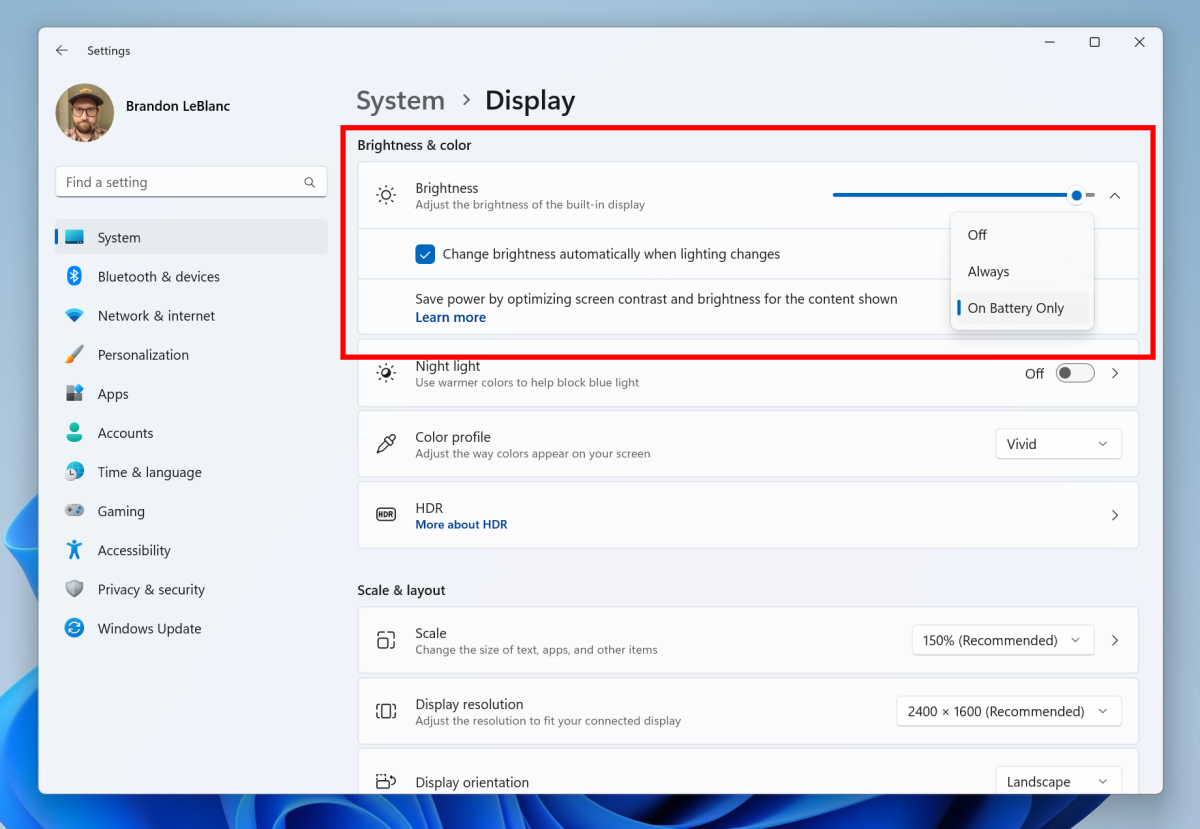
Microsoft
In addition to reducing eye strain, Microsoft says that this will reduce power consumption even for devices that are plugged in. But obviously it’s going to need a little tweaking, which is why it’s getting tested out in Insider builds before going out to the general public. If you’re testing preview builds of Windows 11 and you’re annoyed by constantly shifting brightness levels, you can disable the CABC feature in the Settings menu under System>Display. The feature can be turned on, off, or only enabled when running on battery.
Microsoft is asking for testers to leave it on and provide feedback on the feature’s tuning, however. “For most users, this change won’t be noticeable and should reduce energy consumption,” it says.
[ad_2]
Source link
